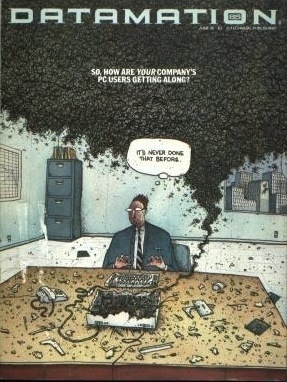
I saw an article today called Kids Can’t Use Computers… And This Is Why It Should Worry You and it bugged me so much I had to respond at length.
I agree with some of it, but the general theme is “you don’t understand computers and I do, so you’re stupid”. There are (currently) 800 or more comments and growing so I assume it has gained some traction.
It’s written by a Computing teacher who is frustrated by people who come to him for help. Unfortunately he thinks they don’t understand because the lazy sods refuse to devote their lives to the internal workings of their computers and phones.
Don’t get me wrong. I’ve been an IT geek for thirty years or more. I love technology and I love tinkering with computers, but I’m frankly embarrassed by the industry sometimes.
I can usually hack my way through a problem because I’m used to the nuances of software and hardware, but if some bewildered soul says:
“The computer says Error Code: 0x32C8. What does that mean?”,
I’ll look sheepish and say:
“Yeah, it’s not your fault. There’s no way you could know that. Let me do some arcane magic and we’ll pretend you never saw it”.
I really feel for people when their computer makes them feel stupid, and I need them to realise it’s not their fault.
So here are a few of the points that made me mutter “Bullshit!” under my breath as I flicked through the article.
“Do you know where the proxy settings are?”
…a visitor downstairs that needed to get on the school’s WiFi network…. [Large chunk of geek paranoia and resentment skipped here] ‘The Internet’s not working.’ she stated with disdain.
‘Do you know where the proxy settings are?’ I asked, hopefully.
I don’t get a response. I might as well have asked her ‘Can you tell me how to reticulate splines using a hexagonal decode system so that I can build a GUI in VisualBasic and track an IP Address.’
Yes, you might as well have asked that. The phrase “proxy server” should never be part of the average user’s vocabulary. There are well defined protocols to hide this unnecessary detail, so it’s inexcusable to burden them with it.
It took me about ten seconds to find and fill in the proxy settings. I handed back her MacBook and she actually closed Safari and reopened it, rather than just refreshing. [more sarcasm and resentment].
[…Slow hand clap…] Good for you. Of course, you know there’s such a thing as a “proxy setting”, what it does, and where to find it. And it’s your job.
(Extra points for the snide dig at the user’s perfectly reasonable approach to restarting their browser).
“…kids can’t use general purpose computers, and neither can most of the adults I know”
There are always one or two kids in every cohort that have already picked up programming or web development or can strip a computer down to the bare bones, replace a motherboard, and reinstall an operating system. There are usually a couple of tech-savvy teachers outside the age range I’ve stated, often from the Maths and Science departments who are only ever defeated by their school laptops because they don’t have administrator privileges, but these individuals are rare.
Yep, that’s pretty much what you’d expect. There will be a few people who love the technology for its own sake, and everybody else who just want to get shit done. But they can’t. Because the system has popped up yet another dialogue box spewing gibberish from the bowels of the operating system asking them to fix something the software should have figured out for itself.
Saleability Before Useability
A kid puts her hand up in my lesson. ‘My computer won’t switch on.’ she says, with the air of desperation that implies she’s tried every conceivable way of making the thing work. I reach forward and switch on the monitor, and the screen flickers to life, displaying the Windows login screen. She can’t use a computer.
So the kid turned on the computer with the power switch but it wasn’t “on” on, because you have to press another switch? And that makes sense?
My son’s Dell desktop computer has a very cool glossy black case which is appealing in every way except usability. The designer decided that finding the power button or DVD eject button was less important than how cool it looked. So all the buttons are black. On a black background. So they’re invisible.
It reminds me of this scene in Hitchhiker’s Guide to the Galaxy:

It’s the weird color-scheme that freaks me. Every time you try to operate one of these weird black controls, which are labelled in black on a black background, a small black light lights up in black to let you know you’ve done it!” — Zaphod Beeblebrox
Mobile
Mobile has killed technical competence. We now all carry around computers that pretend to be mobile phones or tablets.
No we don’t. We carry around mobile phones and tablets. Period. In fact every time you are reminded it’s a computer, that’s a usability fail.
Most people don’t even think of their phone as a computer. It’s a device to get quick and easy access to Google. It’s a device that allows us to take photos and post them to Facebook. It’s a device that allows us to play games and post our scores to Twitter.
Yep, it gets shit done. Isn’t that fantastic! How does “thinking of it as a computer” enhance that experience?
It’s a device that locks away the file system (or hides it from us). It’s a device that only allows installation of sanitised apps through a regulated app store. It’s a device whose hardware can’t be upgraded or replaced and will be obsolete in a year or two. It’s a device that’s as much a general purpose computer as the Fisher Price toy I had when I was three.
Yep. It does what it says it does. It has a simple, consistent interface, makes phone calls, protects you from viruses that are constantly trying to pick your pocket, and is so compact that most of the parts aren’t replaceable. It’s not a “general purpose computer” because it’s a phone.
Stop Blaming the Victim
The article has a lot more examples but none of them showed that “kids can’t use computers”. If anything these sentiments are the problem. People shouldn’t have to accommodate shitty design; the design should address what real people need to get done.
It might sound like I’m jaded with the industry, but I’m not. There’s a growing realisation that usability and simplicity might actually make products more desirable. Hell, one company got to be the most profitable in the world doing just that. Vote with your wallet and and choose a platform where the user experience is the focus not an afterthought.
In the meantime, let’s stop pretending that “computer literacy” is about fathoming why there’s a mysterious black switch on your black laptop that turns off the WiFi.